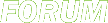Have you read the site thoroughly?
This site should be able to solve most of your problems if you simply read the Frequently Asked Questions.
If this did not solve your problem or answer your question, you can ask on the forums and other users might be able to help you.
Please do NOT ask anything on the forums that has already been answered in the FAQ. Doing so anyway will result in your access to the forums being revoked.
General Rules
Remain civil
Try to keep discussions clean. Swearing, flaming, and insulting is absolutely prohibited!
Search before posting
Please use the "search" function of the forums before asking a new question. People do not like having to answer the same question over and over again.
Provide enough information
When reporting errors, bugs, or glitches, be sure to provide enough information. For example what version of windows you are using, which version of Messenger Plus!, And most important of all, tell us where and how you found it!
Forum Help
Invision Power Board
The Stuffplug Forum is a slightly modified version of Invision Powerboard. This means it supports nearly all bb-code formatting tags. Use them wisely where needed.
Simple text markup
To add simple text markup like bold, underline, or italic text, use the [b], [u], and [i] tags. For example [b]bold[/b] would result in bold, [u]underline[/u] will be converted to underline, and [i]italic[/i] will be shown as italic.
Please do not overuse these tags, use them to emphasise only a small number of words. Do not mark up your complete posts, this will only annoy other readers.
Linking images or websites
To put a simple link to a website, just enclose it in url-tags ([url] and [/url]), For example [url]http://www.google.com/[/url] will result in http://www.google.com/
If you want to link a piece of text to a specific website, you can enclose it in url-tags and add the url to the opening tag like [url=http://www.google.com]GOOGLE[/url]. This example would result in GOOGLE
You can also add images to your posts. Just enclose the image-url in img-tags. [img]http://www.google.com/images/logo_sm.gif[/img] would result in 
Please keep your images small, and only use them when absolutely neccesary. There are still users on 56k modems around. If you want to show an image, but do not think it should be placed in the post itself, you can also link to it.
Enter the Forums
If you think you are ready to enter the forums, you can click here.
Bear in mind that if you enter the forums, you agree to the rules mentioned above. Moderators are allowed to deny access if you misbehave. Access to the forums is a privilege, NOT a right.